When it comes to your digital presence, your online reputation is everything. As potential customers find you online or offline, one of the first things they will do is look at your online reviews. Whether people are directly searching for your business or looking for products and services you offer, they are likely to stumble upon reviews on Google, Yelp, or industry specific review sites. Since Google is one of the most trusted review sites, learning how to increase Google business reviews is the best place to start.
Continue reading to learn how to get more positive reviews on Google.
How Do Reviews Fit Into the Sales Process?
As a component of an effective growth strategy, most businesses are looking to increase leads and make sales.
You may ask yourself: how does getting more reviews help your business increase leads and sales?
Upon viewing the business review page for your website, the viewer likely hasn’t been to your website. They’re searching on Google, and they’ve come across your business in the search results.
Prior to making their way to your website, consumers are likely to first read your reviews. Ultimately, positive or negative reviews can lead to the searcher deciding whether they will visit your site, or make a call to arrange a meeting with you.
If you have negative reviews or your Google My Business (GMB) profile isn’t set up, they are likely to click away. When they click away, their next move is usually to go look at your competitors reviews.
Make It Easy for Customers to Leave Reviews
If people want to leave you a review, but they can’t figure out where to do it, they aren’t going to go through trouble figuring it out. Don’t ask your clients to go to your GMB page, find the write a review button, and leave a review. We’ve done it, and it doesn’t work!
There is a simplified approach using GMB where you can send your clients a direct link like this, that takes them directly to the review page as shown below:
Making it easy to leave a review by having your GMB page setup properly will increase the number of reviews people leave for your business. Unfortunately, many businesses don’t know they have to set up their GMB page. If you don’t have yours set up yet, shoot us a message and will help you out.
Just Ask
Unless you’ve done a terrible job for them, most of your clients won’t think about leaving a review because they’re focused on their business. People generally need to be emotionally charged before they make an effort to write a review.
Most of the time, that emotion that causes people to act is anger, and you don’t want angry people leaving you reviews.
Figure out the specific time during your relationship with a client that is best to have them leave you a review. Ultimately, they don’t necessarily have to have made a purchase from you to leave a review–as long as you’ve provided them with some sort of value, it’s ok to ask for a positive review. Feel free to ask them directly to leave a review for you—AND MAKE IT EASY FOR THEM by sending a direct link to the review page.
Do Not Buy Fake Reviews
While it’s unlikely you will consider this, we wanted to offer some advice. You should never buy fake reviews. If Google catches on that you’ve been buying reviews, they will penalize you and this will hurt your local SEO efforts.
Google doesn’t take kindly to people who try to game the system. As long as you implement the tips offered in this article, you will have plenty of people leaving you positive reviews. There is no need to buy fake reviews for your GMB listing.
Reply to Negative Reviews Personally
The only thing worse than a negative review is ignoring a negative review. If you go on a business page and you see negative reviews, the first thing you check is the response.
If you don’t reply to negative reviews, it looks like you’re trying to sweep the situation under the rug. Address the situation directly, this will show prospective customers that you care and that you’re willing to try to rectify the situation.
You also should not reply to negative reviews with generic messages since people respond better to personalization. If you post something along the lines of We are sorry this happened to you. Please email us at xyz@ourcompany.com people will quickly recognize a cover-up.
At the risk of sounding redundant, directly addressing their problem by finding out how you can fix what happened or take responsibility will build confidence in your business and brand.
Add a Call to Action in Your Email Blasts
When you send out promo emails or update emails to your customers, include a call to action (CTA) in your email. Your CTA should directly ask them to leave a review for you on your Google listing.
When people value their business relationship with you enough to open your email and read it, they are likely to help you out by leaving a review on Google. You can change up these CTA statements as needed to see which ones work the best, but always make sure to ask for a review when you send your emails out.
Use Custom Google Review Links on Your Site
As shown earlier in this article, using custom Google review links makes it very easy for people to get to the typing part of their review. Even if they just click the stars, that is better than nothing.
Put the link in a place on your website that makes sense. You can put it in the header or footer of the website if you want people to see the link at all times. You might also consider using the link in a pop up to get people’s attention, which will increase the likelihood of them leaving you a review.
Custom links are free, easy to make, and easy to implement. Use them any time you ask people to leave a review for you. You can also use a link shortener that redirects to the custom link if you want to track how many people are clicking to go to the review.
How to Increase Google Business Reviews – Now You Know
Now you know how to increase Google business reviews. You’re off to a good start with promoting your business online and building your reputation.
Doing all of your online marketing on your own can be frustrating and overwhelming. We work to make sure you get the results you want without the stress of the DIY process.
Contact us today and let’s build something awesome together.


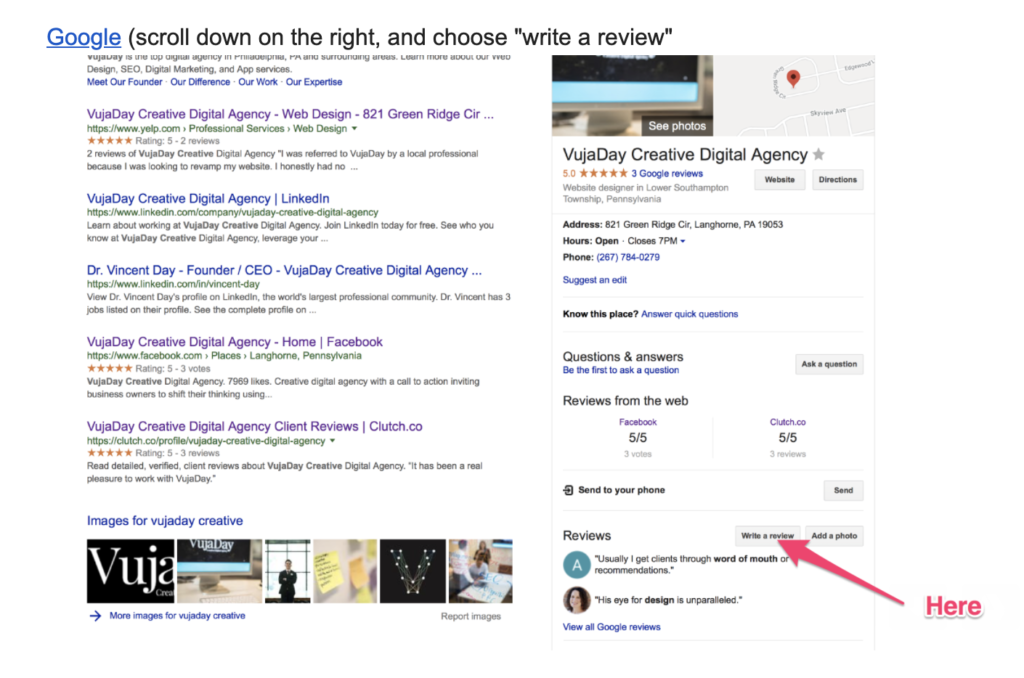
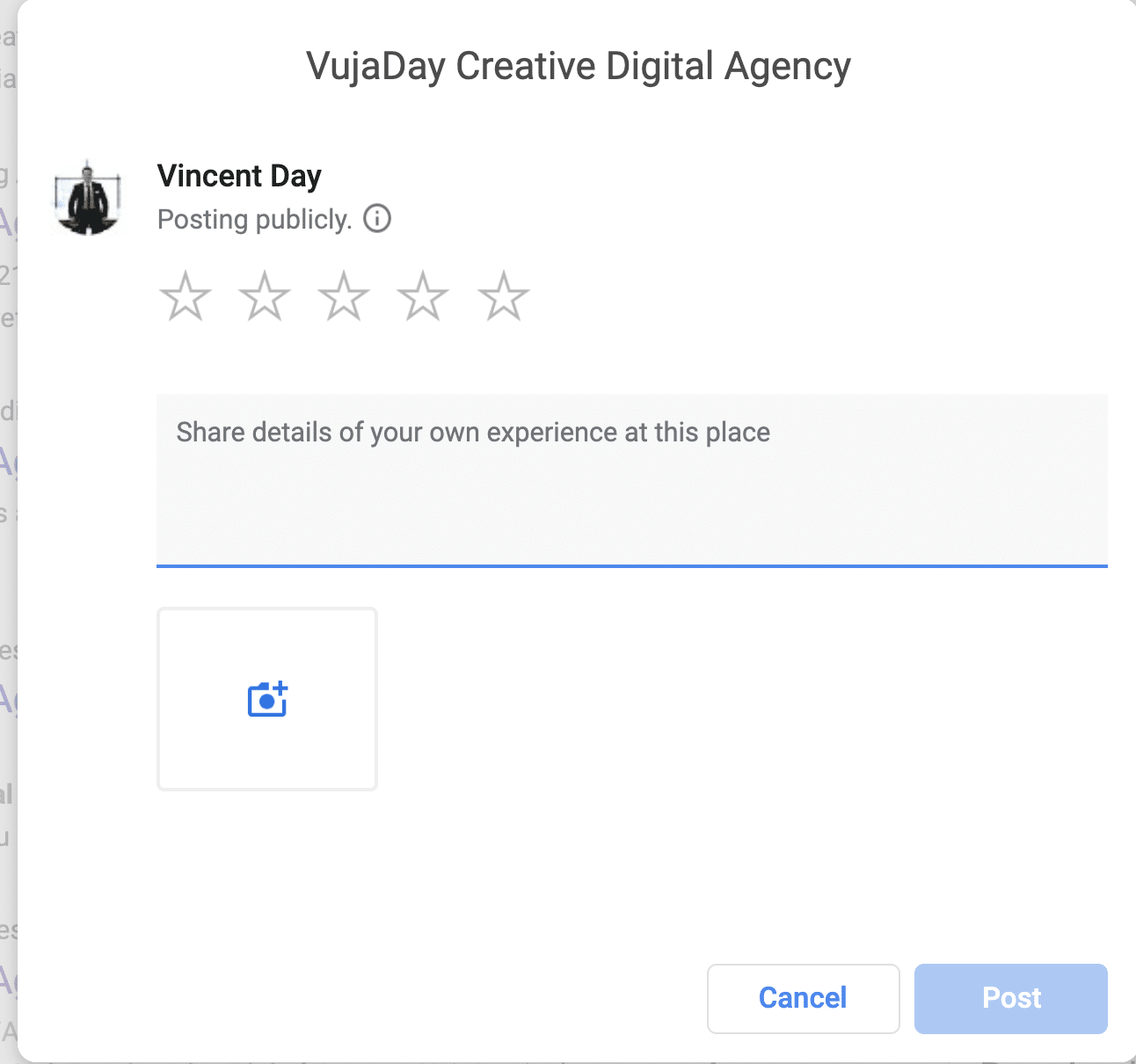

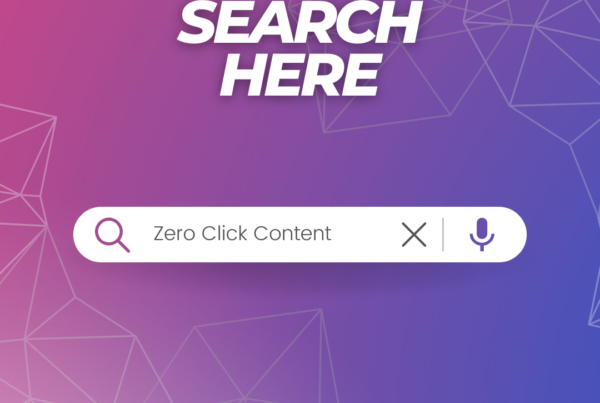

4 Comments