What is the best way to optimize for local search for a business that has multiple locations?
Nearly half of all Google searches target local information. Eighty-eight percent of mobile device users searching for a local business either visit or call within a day.
Clearly, local search optimization is essential. That’s why we’ve created this article to examine local SEO for multiple locations.
We delve into the importance of local SEO and how it affects businesses with more than one store. We then offer 10 optimization tips that will help improve rankings for each one.
Read on to discover how affordable local SEO services can benefit every store location by delivering them extra traffic.
What Is Local SEO?
Local search engine optimization targets keywords that relate to a geographic search.
Google recognizes phrases like ‘near me’ and contextual addresses to produce locally-based results. Searches integrate featured snippets to display listings within Google Maps and organic results.
This is especially important for companies like estate agents with multiple locations.
Each gets plotted on a map alongside their individual listing. Customers can then phone the store directly if using a mobile device. They can also use the directions feature to plan their journey and read reviews and opening hours.
Combined with organic webpage results, local search is an effective tool in driving more traffic to each location.
Multi Location Website SEO
How can SEO benefit a business with multiple locations for local search? In what ways can optimization help attract targeted traffic?
The remainder of this article provides 10 optimization tips to help boost multi location SEO.
From claiming a Google My Business listing to website content and structure, learn the best techniques for success.
1. Claim Google My Business Listing
Google My Business enables companies to engage with customers on Google for free.
Each business location can claim its own profile to promote:
- Contact information
- Address details including driving directions
- Reviews and customer comments
- Photographs and opening hours
My Business is designed with local search in mind and appears in Google Search results and Google Map queries.
Verification is usually handled through a postcard sent to the physical address. In some cases, it can be achieved via SMS, phone, or email via the Search Console.
The only exceptions are virtual locations. They aren’t allowed to claim a listing but services that run from a private residence can.
2. Claim Non-Google Directory Listings
Although Google holds 92% of the search engine market share, don’t exclude other directories and services.
Bing Places for Business acts in a similar fashion to Google’s offering.
Visit bingplaces.com to claim a listing and set-up a profile. The service caters to multiple storefronts or centers. Everything works within the Bing search engine across all devices including mobile.
3. Be Accurate and Consistent
No matter the directory or profile, ensure that details for each store location are accurate and consistent.
One mistyped digit or wrong zip code will result in a loss of business and a red face. Double-check everything before submitting a profile. If an error is spotted, change it immediately. Profile edits can happen as often as required.
Consistency of what appears on a My Business profile and a store’s website is crucial.
An example of this is to copy the format of the physical address used in Google to the store’s web page. Customers will then identify the brand more easily and it helps with SEO.
4. Combine Locations Into One Domain
Outside of business listings, organic search relies on optimizing site content for local search.
One key aspect of this is how to handle multiple storefront locations. For example, should each location have its own separate domain?
The best approach is to use one domain for multiple stores.
Google indexes each domain separately. Therefore any backlinks to a single domain will have no impact on the others. That includes subdomains.
The overall strategy should separate location pages into their own URLs. Each is a separate entity yet they combine at a domain level to help improve SEO.
5. Create a Locations Landing Page
Following on from the previous point, create a landing page that combines elements from each store URL into a simple directory.
Content should not be a direct duplicate but needs to summarize the pages that it links to. Remember to make it human-readable and easy to navigate.
All the information should remain accurate so using a backend database can help during site-wide updates.
6. Optimize for Each Location
Treat each location as unique with its own customer comments and content.
One page should not be a duplicate of the other with minor revisions. Google might see this as spam and penalize it as a result.
Embedding maps with driving instructions and local parking spots is also useful. As is optimizing headings and contents for local keywords that relate to the store.
7. Add Structured Data
To assist Google produce the most accurate information, use structured data on the stores’ web pages.
Structured data formats information in a standard and recognized way. It helps to classify page content correctly and helps with local SEO.
A good web developer can work with the JSON-style code to create an optimized structure of the store’s content. That includes geo-coordinates, web-links, and opening hours.
8. Build Quality Backlinks
Google uses links from external sites that point to a location page as a way to measure relevancy.
Poor backlinks will result in poor rankings. Therefore build quality links from reputable sources.
One way to achieve this is to request links from local suppliers. In turn, link back to them. Ensure all links are contextual and aren’t seen as spam.
9. Promote Local Reviews
Reviews offer social proof that each of your store locations provides a quality service.
Encourage your customers to leave a review through an online service like Yelp. Do this in-store too through short surveys and ask for permission to publish results on the web.
Do not add fake reviews even if tempted. They will be uncovered and the backlash will remain as a permanent black mark.
10. Beware of Keyword Stuffing
Keyword stuffing sees businesses adding too many keywords into a page’s content to try to boost relevancy.
Like spam backlinks, Google sees this as an attempt to deceive visitors. The result could be catastrophic as stuffed pages get removed from Google’s index.
It takes the right ratio of keywords to the surrounding content for the best results. Something that the right SEO team knows how to do well.
Affordable Local SEO for Multiple Locations
If done correctly, multi location SEO techniques can help boost not just one store but all locations.
However, it takes time and industry expertise to achieve the best results. That’s something most businesses don’t have access to.
VujaDay offers affordable local SEO for multiple locations.
We specialize in local SEO along with organic optimization and PPC advertising. And we want to increase traffic to all of your locations within your budget.
If your business is based in Philadelphia and has multiple stores, contact us to see how we can better market you online.



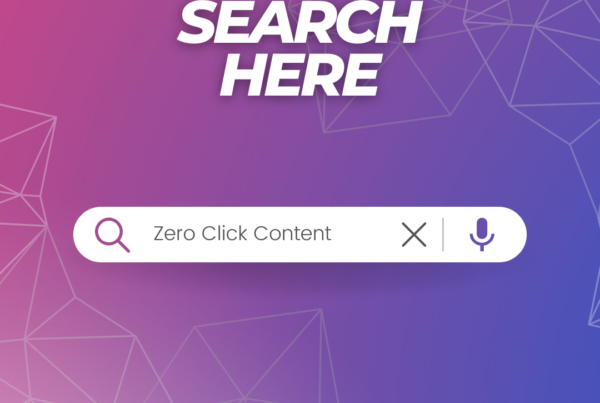

One Comment